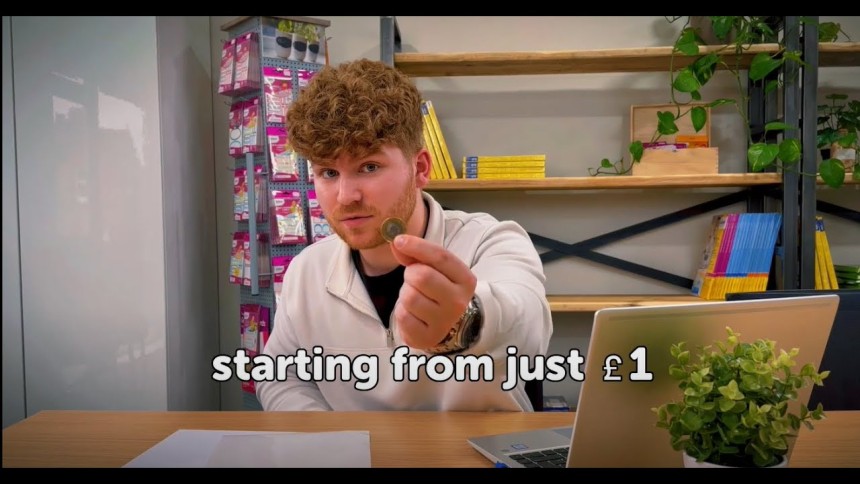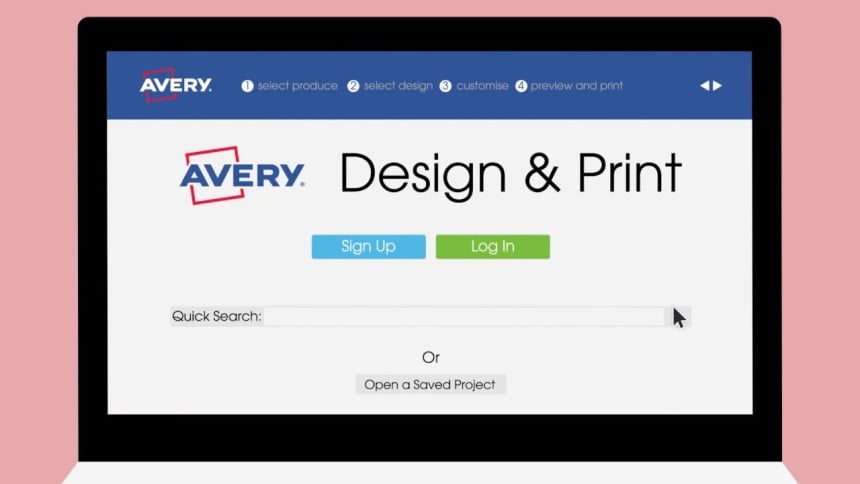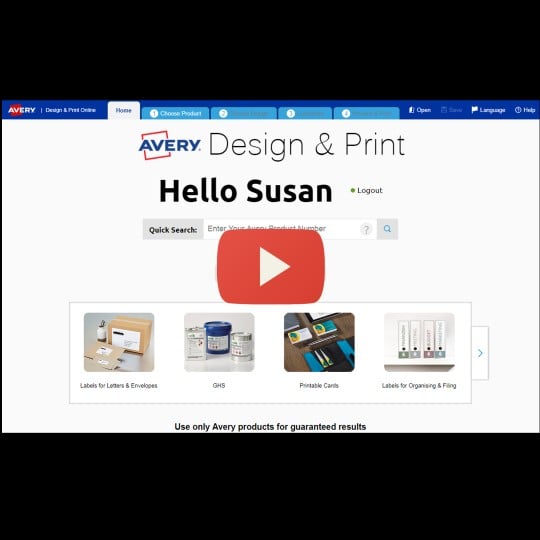Avery Design & Print
Free Label Design Software
Our label creator allows you to select and personalise templates and then print it yourself or let us print it for you.
- Customise a free design or upload your artwork
- Add custom fonts, colours & graphics
- Easily import data with our mail merge
- Save projects online
If you are looking for a free online label and sticker design software, then Avery Design & Print is your answer. Our easy to use label designer allows you to select and personalise templates to print yourself or we can print for you.
- Select pre-designed templates or upload your own artwork
- Add images from your computer, social media or our clipart gallery
- Easily import contacts or data with our mail merge feature
- Automatically generate QR and Barcodes, serial numbers and batch codes
- Design on any device, anytime, anywhere, saving your projects to the cloud
Open Template in Design & Print
After entering your product's software code, follow the simple steps to select your template design then add text and images.
Already have a Design & Print account?
Click here to Login.
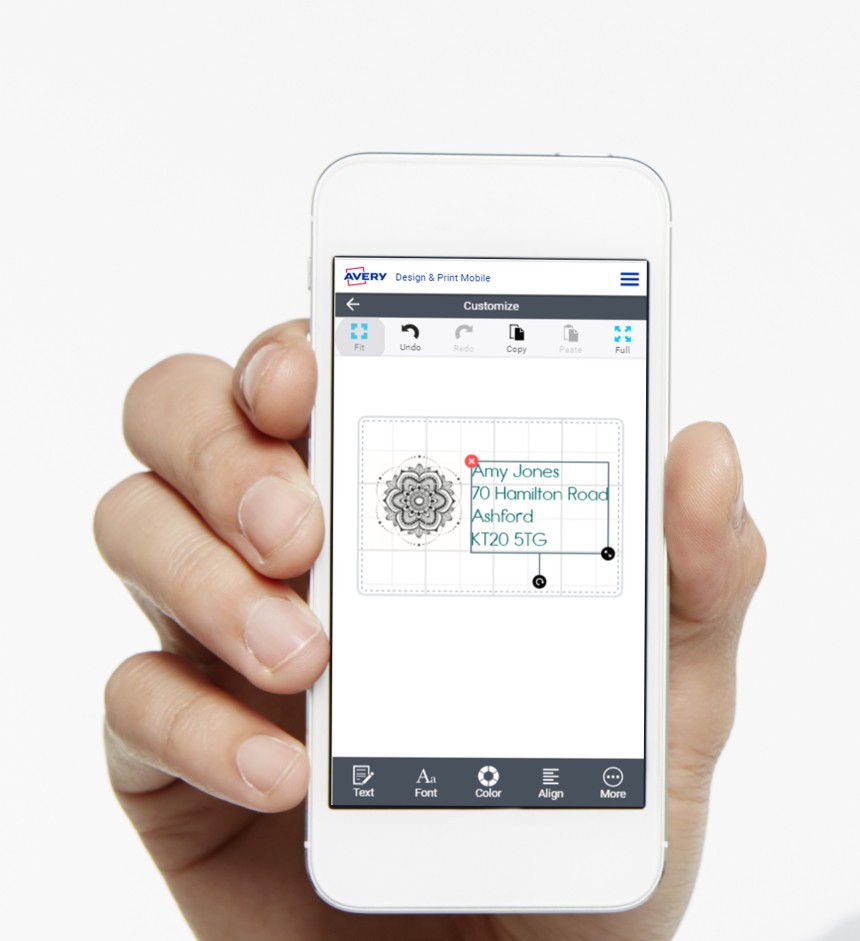
Design & Print on your Mobile
If you would prefer to do your designing on the go, Design & Print can be used from any mobile phone connected to the internet.
On your phone right now? Simply open Design & Print and the app will detect if you are using a screen size smaller than 7" and redirect you to the mobile version of the Design & Print software.
Now you will be able to create your label designs no matter where you are*.
* Please note, at the moment it is not possible to print your PDF directly from your phone's browser unless you use Safari. Please email your design to a Computer to print from the desktop version of Design & Print.