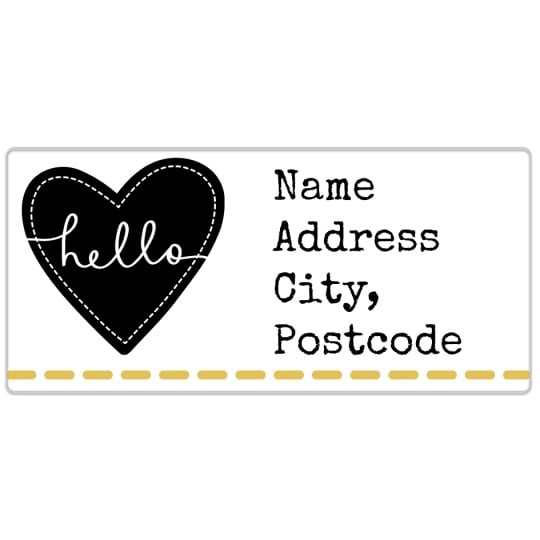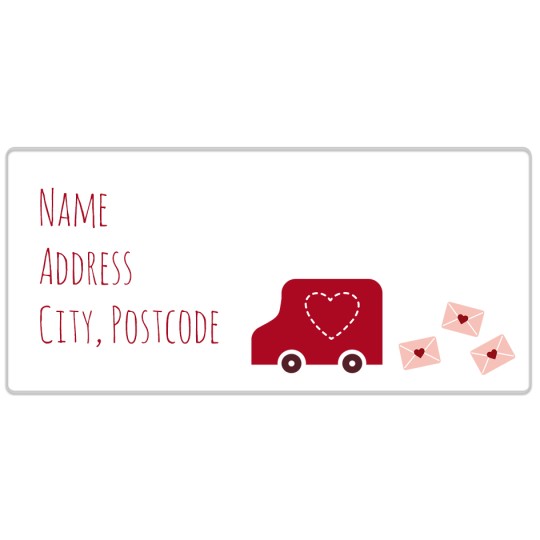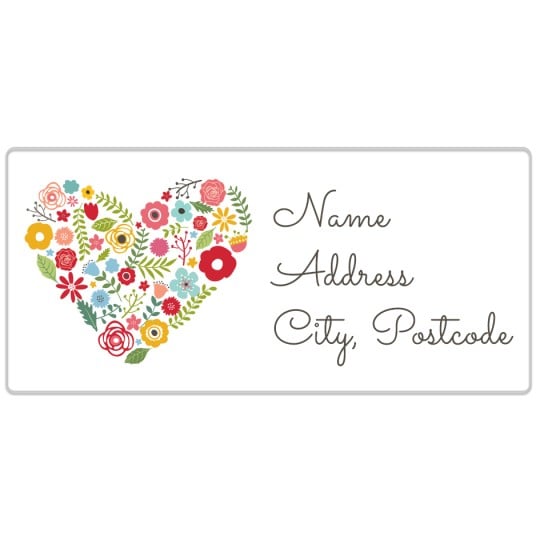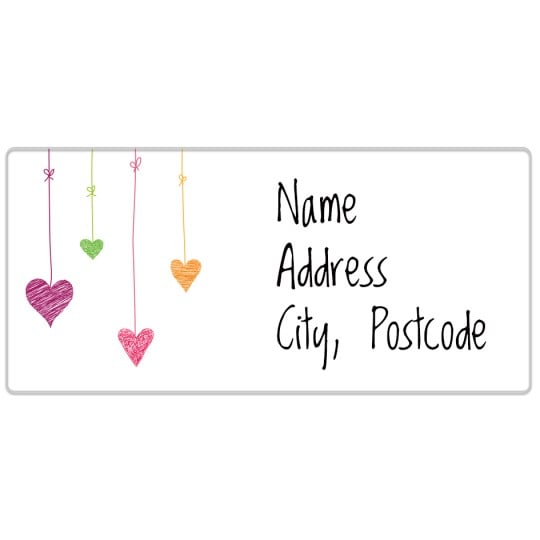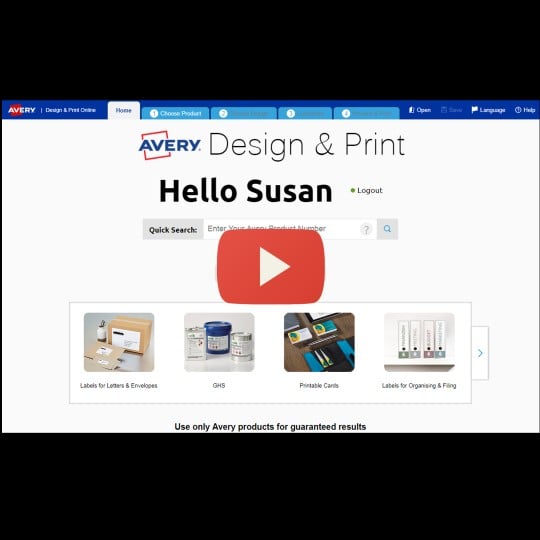Welcome to
Avery Design & Print Online
To get the most out of your Avery products we recommend using our Design & Print Template Software. It’s a free and easy way to design, edit and print Avery labels, stickers, cards and more.
Avery Design & Print software allows you to select and personalise templates, generate labels from excel databases, create barcodes and serial numbers. Most of all, by using our specialist software, you will be more likely to print your labels successfully every time.
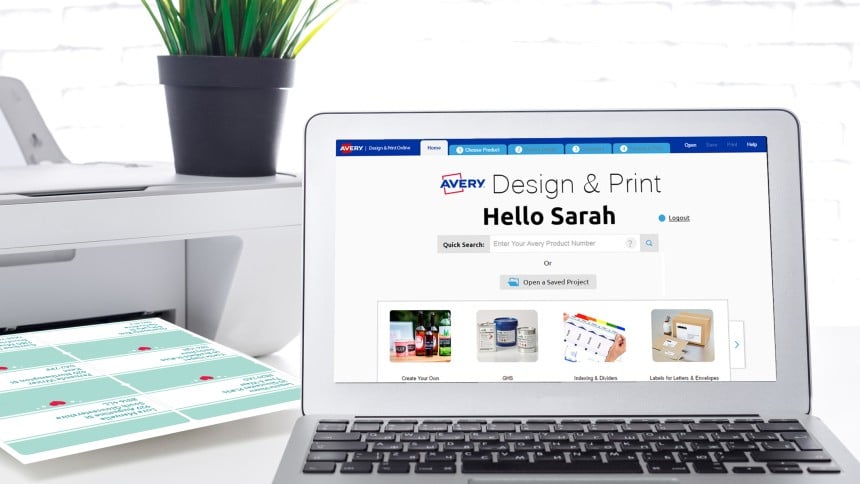
Spread the Love!
Our Valentine's Design Template Gallery offers all kinds of sweet designs. Here are a few of our favourites.
(Simply click on the design you like and enter your Avery product's software code to start personalising.)
Printing labels or cards?
There’s no easier way than our free templates and software

Avery Design & Print software is the easiest and most flexible way to customise all your Avery products in minutes.
Avery have created thousands of predesigned templates to get you started. Choose a blank template to create your design from scratch, or personalise one of our designs.
Customise your text: Add straight and circular text boxes, change colour and font style, selecting from over 60 different fonts.
Insert Images and Graphics: Add logos, pictures and clipart to your Avery products. Choose something from our extensive image gallery, select images from your computer or social media accounts.
FREE Pre-designed Templates
From birthdays and holidays to baby showers and weddings, we’ve got the perfect design for you.
We have collections specifically for address labels, industrial labels, organising and schools. Simply select the design you'd like to use and enter your Avery product's software code to get started. Choose from a variety of styles and apply to any Avery product!