Blank Templates
for Microsoft® Word
Avery have worked in partnership with Microsoft® for over 30 years to help you create the perfect labels and stickers. You can find all Avery products within Microsoft® Word® itself, or you can download individual blank templates from here.
Simply enter the software code of the product you would like the template for and click “Download”. Your product template will start downloading immediately.
While Word® is ideal for simple text editing and address labels, if you would like to be more creative in your label design, we recommend using Avery Design & Print. Equally, you can explore our range of free label templates, easy to download and perfect for new or small business ventures.
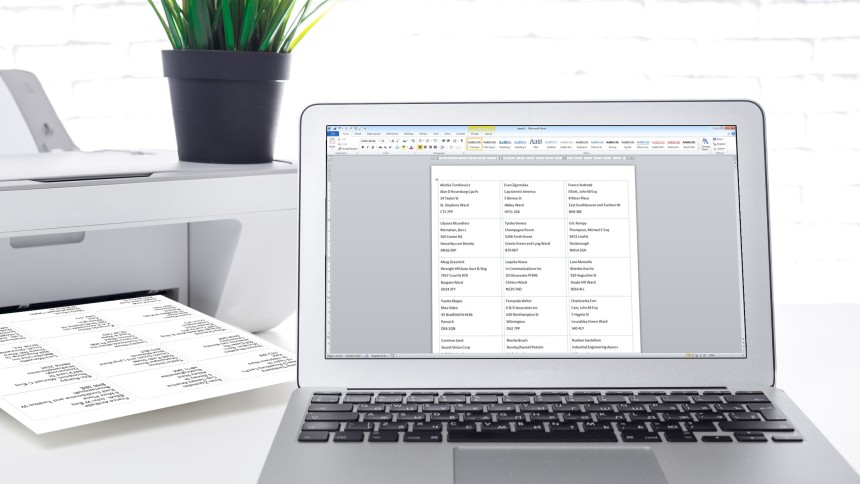
Blank Word Templates
Simply enter the software code of your Avery product. Your download will begin immediately.
Additional Information
- Depending on what internet browser you are using, your project will either automatically save to your Downloads folder (found on your computer: C:\Users\*yourname*\Downloads) or ask you where you would like to save the file
- Your file will be named using the following structure: Avery_*code*_WordTemplate.doc
- If you would like to have more freedom when designing your labels, you may find Avery’s free software Design & Print to be a better solution. Click here to find out more.

