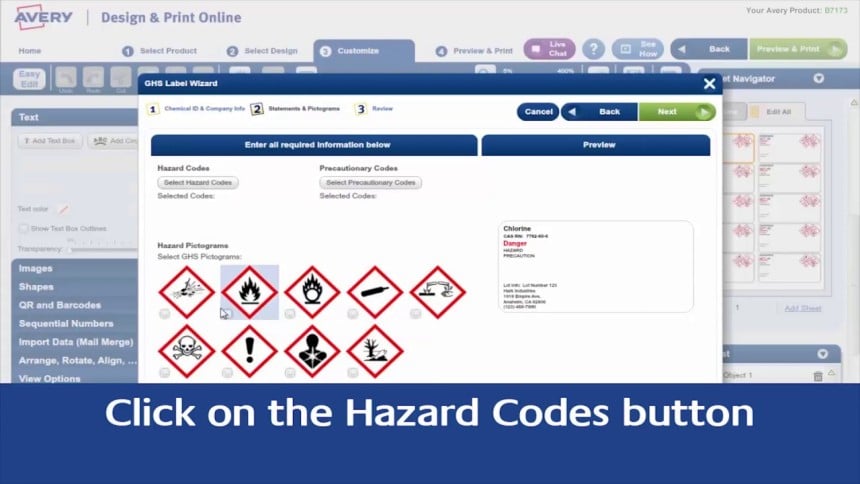GHS Software
Design your GHS labels with the Avery GHS Wizard
GHS and workplace safety labels are easy to create on demand with free templates and designs on Avery Design & Print Online.
Take advantage of our ready-to-use templates, or design your GHS labels and stickers step-by-step with the Avery GHS Wizard.

Software features
- Free Avery Design & Print Online software is easy to use
- No download required
- Works with PC and Mac systems
- Includes blank and pre-designed templates
- Use our free templates, or create with easy step-by-step instructions with the Avery GHS Wizard
- Create labels with the required GHS pictograms and statements
- Save your projects in a free Avery account or onto your computer for quick access



Go to Avery Design & Print and click on “Start Design & Print.” Enter the code of the product you want to print.

Select a pre-designed template to personalise or choose a blank one to create your own design.

Edit text, add images, change colours, generate barcodes and QR codes, mail merge and more on the design canvas.

Place your Avery product into your printer and print!