What Barcodes do I need?
How to set up your products for Amazon UK
Discover how to create barcode labels using the free barcode generator & design tool from Avery. As all the different barcodes needed when shipping with Amazon can be confusing, we have written this article to explain the difference between GTIN, UPC and ASIN when and why you need them.
If you want to list and sell a product on Amazon, or elsewhere online, you’ll be asked to add a product identifier or barcode such as a GTIN, UPC or EAN.
All retailers, not just Amazon, use barcodes to uniquely identify information about specific products listed on their site or in their shop. To get your barcode number, you will need to register with GS1 UK, but once you have your codes find out how to create custom barcode labels or stickers using the free barcode generator & design tool from Avery. And, as all the different barcodes needed when shipping with Amazon can be confusing, in this article we’ll explain the difference between GTIN, UPC and ASIN when and why you need them.

How do I get barcodes for my products?

Barcodes are controlled and assigned by GS1. Before a company can begin using barcodes they must assign the numbers that go inside the barcode. These are called GS1 Identification Keys. Here are the steps you need to take to assign your products the right codes:
- Obtain a GS1 Company Prefix from GS1 UK
- After you have your company's prefix, you can then assign ID numbers to your products or services. There are 12 GS1 Identification keys which enable organisations to assign standard identifiers to products, documents, physical locations and more.
- Select what is the right type of barcode for your product
- Pick the barcode size that ensures the barcode is scannable - and rest assured that Avery will have a label in this size for you to print it onto.
- Pick the barcode placement - ensuring that the barcode label will not be obscured or damaged.
What Barcode Type do I need?

In the world of Barcode Labels, one size does not fit all. Each barcode type has its own specific uses. Selecting the right barcode is critical to its success.
- Do you need a barcode to be scanned at a retail till? If so, GTIN barcodes such as EAN and UPC barcodes might be best for you.
- Does your barcode need to contain variable information, such as serial numbers or expiry dates? Then use GS1-128
- Are you selling your product on Amazon? Then you will need to have an ASIN [Amazon Standard Identification Number] - Amazon will create this for you once you have your GTIN
- Do you need a barcode on a packaging outer that needs to be scanned and tracked in a logistics environment? Look at ITF-14
What is a GTIN?
The Global Trade Item Number (GTIN) is a numeric code of 12, 13, and 14 digits. They are a scannable barcode that is on any item sold around the world.
GTINs can be a UPC (Universal Product Code), EAN (European Article Number), or an ISBN (International Standard Book Number), depending on the product and location.
What is an EAN-13 code?

The UPC is the most common GTIN in North America. UPCs are just one of the ways Amazon tracks products in their database. However, the EAN is the European equivalent.
EAN-13 Barcodes
These instantly recognisable barcodes are printed on pretty much every product in the world. EAN [European Article Numbering] codes are a series of letters and numbers in a unique order that helps identify specific products. An EAN code comprises of 12 or 13 digits underneath a scannable barcode.
The number is made up by the following elements:
- A two-digit country code
- A five-digit manufacturer code
- A freely selectable sequence of digits
- A check digit (the check digit is the 13th digit)
Because EAN codes are often scanned at checkouts, the print quality of the code is of upmost importance for error-free scanning.
Free Online Barcode Generator

Just when you think Avery Design & Print can't get any better, we let you know that inside our online software is a powerful free Barcode Generator that allows you to create all the 1D and 2D barcodes you might need.
You can read our Full Step by Step Instructions on how to generate barcodes in Design & Print or watch our Creating Barcodes YouTube Video.
Design & Print can generate EAN-13, GS1-128, Code 39, ITF-14 and QR codes as well as 15 other code types. You can enter the data you need generating manually or import a spreadsheet of data to generate a whole collection of different barcodes.
We have another YouTube Video dedicated to Merging Barcodes for you to watch.
Printing your Barcode Labels
Ensure your barcodes are readable by using one of our opaque label products





Click here to open Design & Print and enter your Avery product’s software code to get started.
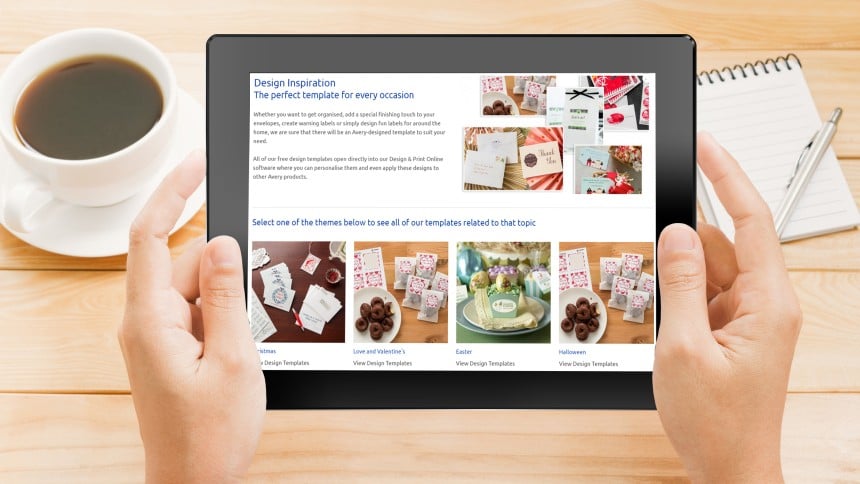
Why not have a look at one of our template design galleries to select a pre-design to customise